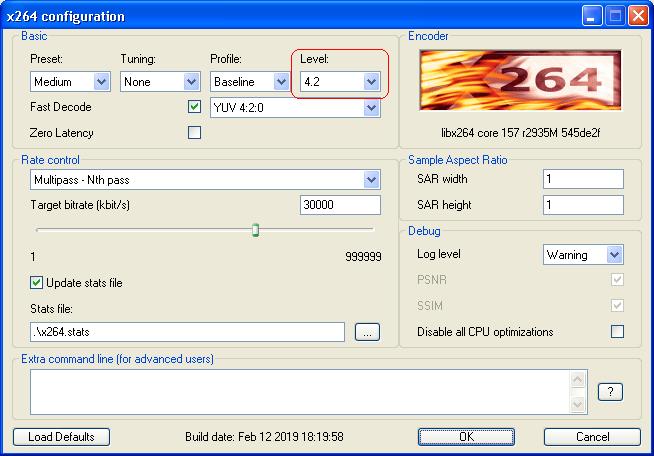I have been putting this off for way too long. But last month, I finally gathered enough courage to take the plunge: I installed Linux Mint 21.2 on my trusty (and slightly ancient) refurbished Lenovo M70e desktop.
Rebooting after the installation felt like waiting for the results of a high-stakes exam. Would it work? Would my computer explode into a cloud of smoke? Thankfully, none of the above happened. Everything went smoothly - no hiccups, no drama. I stuck to the default settings suggested by the installer for a dual-boot setup, and Linux Mint played nice with my existing Windows 7 installation.
Fast forward to two weeks ago. With Linux Mint 22.1 released earlier this year, I thought, "Why not? Let's upgrade!" Spoiler alert: things didn't go as smoothly as they did with version 21.2.


![VirtualDub2 x264 Warning: MB Rate [489110] > level limit [245760] VirtualDub2 x264 Warning: MB Rate [489110] > level limit [245760]](https://blogger.googleusercontent.com/img/b/R29vZ2xl/AVvXsEjv3J47TnKaPoF7nvGh25FzsqWmQIJZjiEz0qBpM5qHnl8f5wDYgijefcLuHRJ9tYEpgtl-RFWQowrhioExgXF8-5CKpqOjLcO5LdY0mXMo1QhU_98slKQR9lp7RkaSLaIfTReYRirS_jUca_LBN28wdjBu-qY8NLV9fpwoLEOdzAEGrnIF8Ns5vi3f/s16000/VirtualDub2WarningMBrateLevelLimit.JPG)