Misleading Error Message
I tried to copy a 5.43GB file into my 8GB flash drive and I received this error message:
"The disk in the destination drive is full.
Insert new disk to continue."

Followed by another error message:
"Cannot copy <filename>: There is not enough free disk space.
Delete one or more files to free disk space, and then try again."

There was about 6GB free on the flash drive. So being anxious, I proceded to delete all files and directory from the flash drive to free up more space. The same 2 error messages mentioned above reappeared again when I tried to copy the 5.43GB file to my flash drive. After trying for a couple of minutes, I gave up.
It was only a few hours later that I remembered a flash drive uses the FAT32 file system, and the maximum file size on a FAT32 file system is 4GB. There is no way that a file with size that is greater than 4GB can be successfully copied into a FAT32 formatted flash drive. So much for that rather misleading error messages.
Chopping It Up
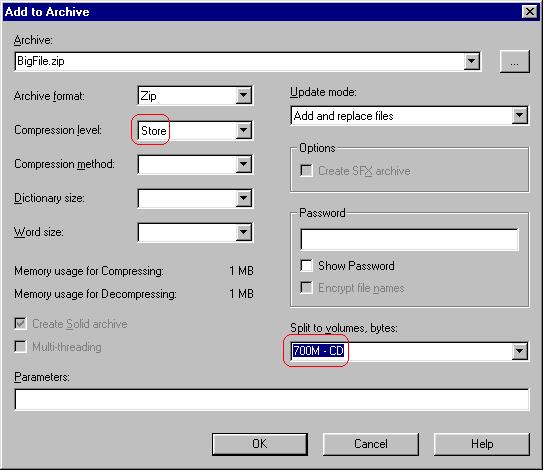 |
| 7-Zip Add To Archive Options |
As a work around, I decided to use the free 7-zip file archiver to split the large file into 700MB chunks. WinRar and WinZip have similar functions and can be used too. I set the 7-zip Compression level to "Store" (ie. no compression) to speed things up a bit. I set the Archive format to Zip as it is one of the most common archive file format. What I get in the end are 8 zip files that I then copied successfully into my flash drive.
I could have tried reformating the flash drive to use an NTFS file system but this is not recommended due to excessive writes that will wear out the flash drive faster.
0 comments:
Post a Comment