The Problem
This is a follow up blog to my previous posting. There were 2 other problems that were not so obvious after the boot failure problem had been fixed. These 2 problems did not occur prior to the PC's boot failure.
- TiVme (KWorlds software for tuning in and recording from TV and FM radio) will crashed with a ".NET Runtime 2.0 Error Reporting" error message in Event Viewer when it is launched. No matter what I did, TiVme will not start.
- I began noticing a strange problem during my TV captures with VirtualDub. There will be noticeable (video) pauses in the capture window lasting for about a second or so. At times, there are a row of inserted frames. I was not observant enough but I think the CPU usage is about 10% higher compared to before the PC boot failure problem.
I was totally confused and I did not have any clue as to what was causing these 2 problems. The only thing that was done to fix the boot failure problem was to remove the RAM module, cleaned the metallic pins and reinstall it back at another slot - nothing on the operating system configuration side was changed. Thinking that there might be some hardware problem with the RAM, I ran a diagnostic RAM test but no problems were detected.
The only other change that I could think of was on the software side. A few days before the boot failure problem, I had installed the Aztech USB modem drivers into the operating system. So to undo this driver installation, I performed a Windows System Restore to a date prior to the driver installation. Unfortunately this did not help either. The problem was still there.
The Fix
After all the above, the only other option that I could think off was to uninstall TiVme (including the KWorld TV713X BDA drivers) and to reinstall them again. And to my surprise, TiVme just starts up gracefully without any problem after the reinstall. Everything seems to work again as if nothing had happened - except that I have to redo the channels scannings for TV and FM radio again. TV captures with VirtualDub returned to as before - no more one second video pauses, even with the Aztech USB modem drivers installed.
A question that comes to my mind:
Why would a relocation of RAM to a different slot caused this problem in the first place?
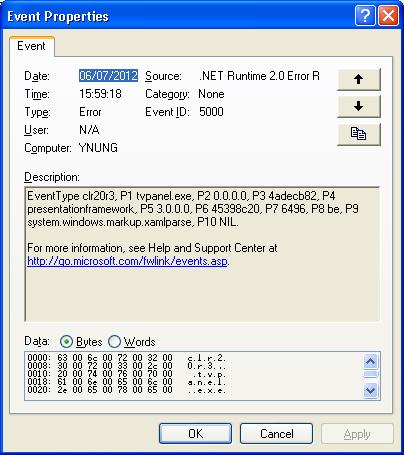
0 comments:
Post a Comment