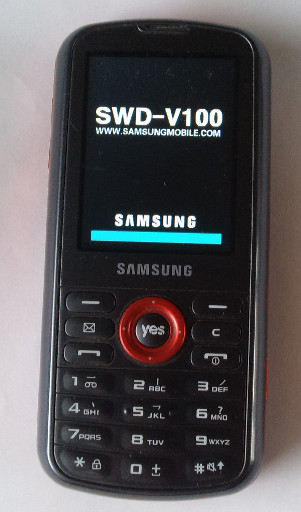
This Samsung SWD-V100 feature phone that I have since 2013 - which I use to access the Internet as it has a built in Wimax modem to the YES network - it has more or less died. Bricked! It will power-on all right but will get stuck in the Samsung logo screen. I have tried everything that I knew off in trying to revive it (taking out the battery for a couple of hours, for example) but nothing works.
The problem started, by the way, because of low battery level indication. I should have charge it up right away, but instead I shut it down to conserve the battery. Huge mistake.
I got in touch with Samsung support about my problem and they told me to take the phone to the nearest Samsung service centre. But with such an old phone I didn't as I do not think it will justify the costs. Kudos to them though for providing such a quick turnaround time to my queries.
I have since bought myself a used YES 4G Go USB Dongle to connect to the Internet. That's the most economical option, I think.
In the meantime, I am still hoping and praying for a miracle. There's nothing wrong in having a backup device, is there? It's always comforting to know I have one.
Oh!! My phone is a Samsung Galaxy Ace 4 from 2014 and stills works fine after a hard reset.
ReplyDeleteDid you tried a hard reset? In youtube there are a lot of explain video.
Aboy your photos I like very, very much
Out and about for some air
Black-naped Oriole pecking on a papaya.
Agama Lizard basking in the sun.
Congratulations like always!!!
Hi! Nancy. Nice to see you again here.
DeleteWith regards to the phone, I have tried everything that I could find online. Nothing works. It seems to me it's more like a software error in the phone's operating system. It still turns off/on normally. The phone model is quite old, by the way - not even an Android. Came out in 2002 if I am not mistaken.
Thanks for your advice.