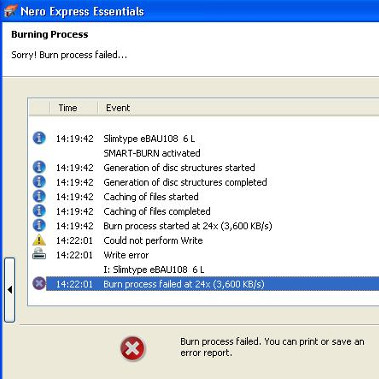
I don't believe it. "Burn Process Failed ..." the message says.
But it is a brand new drive. It is not suppose to malfunctioned on my first use.
Try and try again
So I tried the newer Nero Burning ROM software that came with this Liteon eBAU 108 8x External USB DVD/CD Writer. Perhaps, I was thinking then, the older Nero software that I've used on my WinXP computer was causing the burning process to fail.
Installation went successfully via this new USB drive. That's good. But still, unfortunately, the CD-R burning process fail again.
One last attempt: I'll try it on my Win7 PC downstairs that I recently bought . Maybe there was some software incompatibility as WinXP is not a supported operating system anymore.
So I installed the latest Nero software that came with the drive as before.
Started the burning process, and ..... it went 'well'. It completed 100% without error. Then came the data verification part .... sadly it failed miserably from 40% onwards. Lines and lines of messages about some reading error from the just burnt CD.
And so I finally gave up, with much disappointment on my part. In total, I wasted three CDROMs.
Now, isn't Liteon a branded and well known manufacturer of CD and DVD drives? Poor quality control from them or just plain bad luck on my side. Irrespective, I don't think I will be getting any of these external drives anymore in the future. It doesn't matter which manufacturer. They look flimsy to me. Yes more convenient to install as it is a plug-and-play drive. But if they don't work, they are useless to me.
Digging deeper, I found some horror stories from those 1 or 2 star reviews that is available online. Not many of them, but they shouldn't happen in the first place.
Lazada Refund
Thank fully though, the refund process from Lazada Malaysia went smoothly. It took about a week but I got all my money back, and this includes my Lazada e-gift card. The e-gift card though requires some effort as I have to get Lazada's helpdesk to assist me on my claim. I got it back within a day with a new code, although I have to use it within 2 weeks, which is not an issue to me.
In all, I paid nothing, except for the return packaging envelop and transportation cost to the drop off point, which is PosLaju in my case.
Dropping the package off at PosLaju was relative painless. I just have to print 2 copies of the Lazada return label, fill in a form and then hand it over the counter. And the best part is I paid nothing.
0 comments:
Post a Comment